Introducing Mixpanel's New Left-Side Navigation for Easier Use
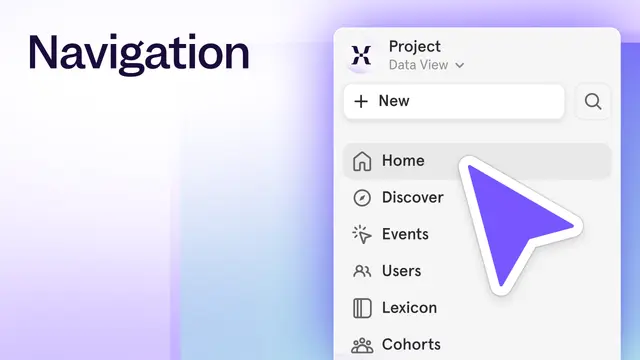
Mixpanel’s New Global Side Nav: An Easier Way to Navigate 🤩 | @channel
We’ve reorganized Mixpanel’s navigation into a persistent left-side panel to make getting around simpler and more intuitive. Here’s what’s new:
🙌 More Screen Space: We’ve removed the top navigation bar to give you more space to work.
🧭 Effortless Navigation: All your navigation is now on the left - making it easier to switch projects, create new content, and access Events, Users, Lexicon, and Cohorts seamlessly.
👀 Always Accessible: The navigation panel is always available as your navigate through Mixpanel - making it easier to get around.
How it’s organized:
⬆️ Top: Project switching, creating new content, search, and quick links to Events, Users, Lexicon, and Cohorts
➡️ Middle: Boards - grouped into Pinned, Favorites, and Your Boards
⬇️ Bottom: Settings, Help, and advanced reporting features.
Keyboard shortcuts: CMD + K Open search, ``` Expand or collapse the side navigation, Esc Close a report to return to your Board Watch our very own Principal Product Designer Mark J. walk us through this new and beautiful layout here!
