Enhance B2B Analytics with New Account Profiles and Activation Metrics
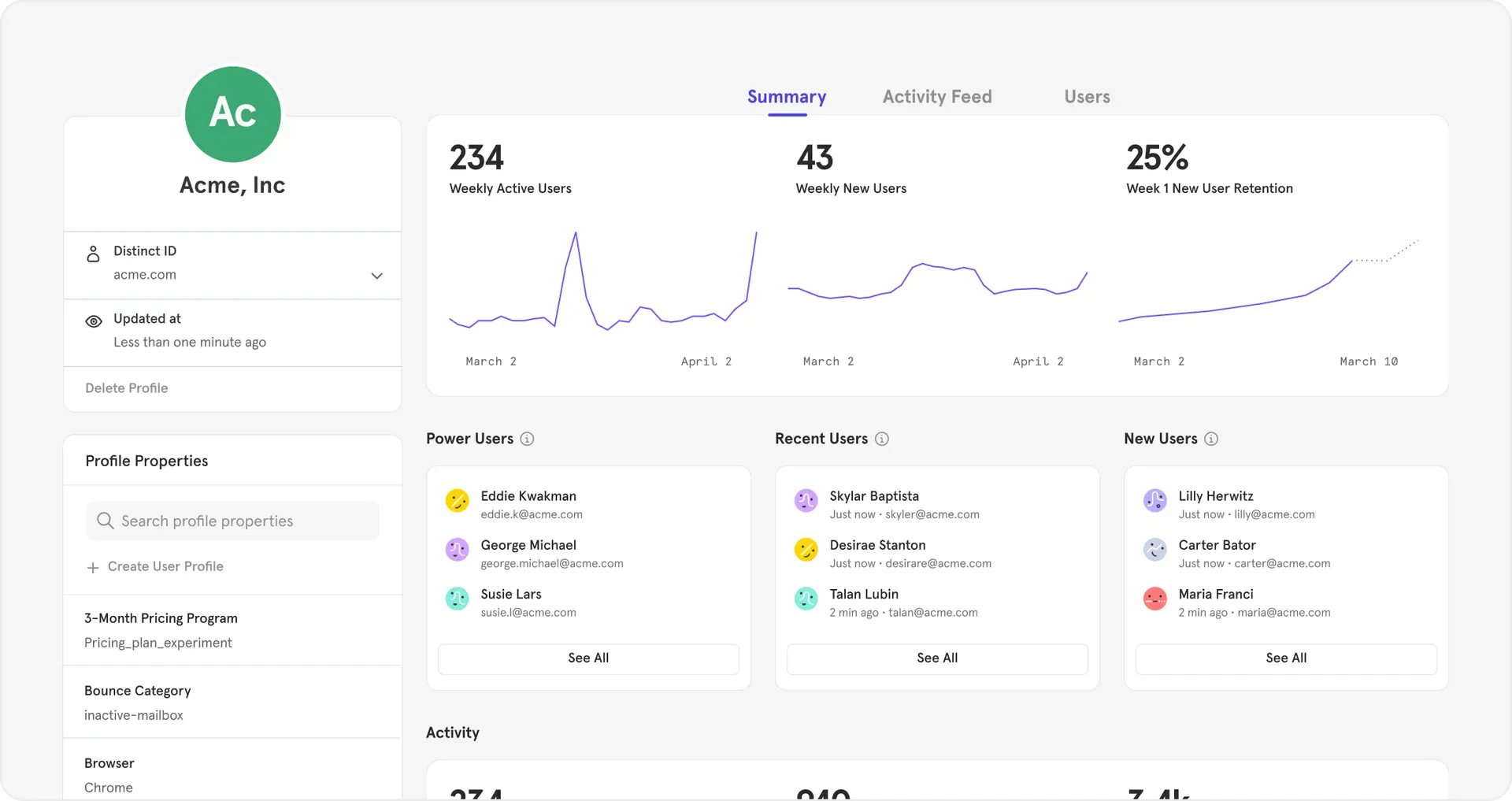
New features for enhanced B2B account analytics! | @channel
Two new features built for B2B analysis are now available for customers with the Group Analytics add-on! You can now improve adoption and reduce churn risk by monitoring strategic accounts with out-of-the-box Account Profiles and Activation Metrics. You can now answer questions such as:
Who are the power users within our strategic accounts?
How active are users within our strategic accounts?
How are users within our strategic accounts flowing through our activation funnels?
What are potential upsell opportunities for our strategic accounts?
To access the new features, customers will need the Group Analytics add-on. In addition, you will need to turn on the advanced B2B Account Analytics functionality, steps for which are here. Once done, Account Profiles will automatically be created per each account, and can be accessed in the Users tab. You can also share Account Profiles with key stakeholders for simple account health reporting, such as Sales teams, Customer Success teams, and executives. To identify your Account Activation Metrics, head over to an insights report and use the new computed property now available: Number of users who did… (then select an event). This property makes it easy to create reports to track account activation, i.e., their adoption progress as an account. We have also deprecated the Revenue App as of Dec. 31, 2024. Thanks to our recently released Revenue Analytics, you can rebuild this report (and more) and save anything you create to dashboards. This help document guides you through step-by-step.*Requires ingesting revenue data from Data Warehouse Connectors.
